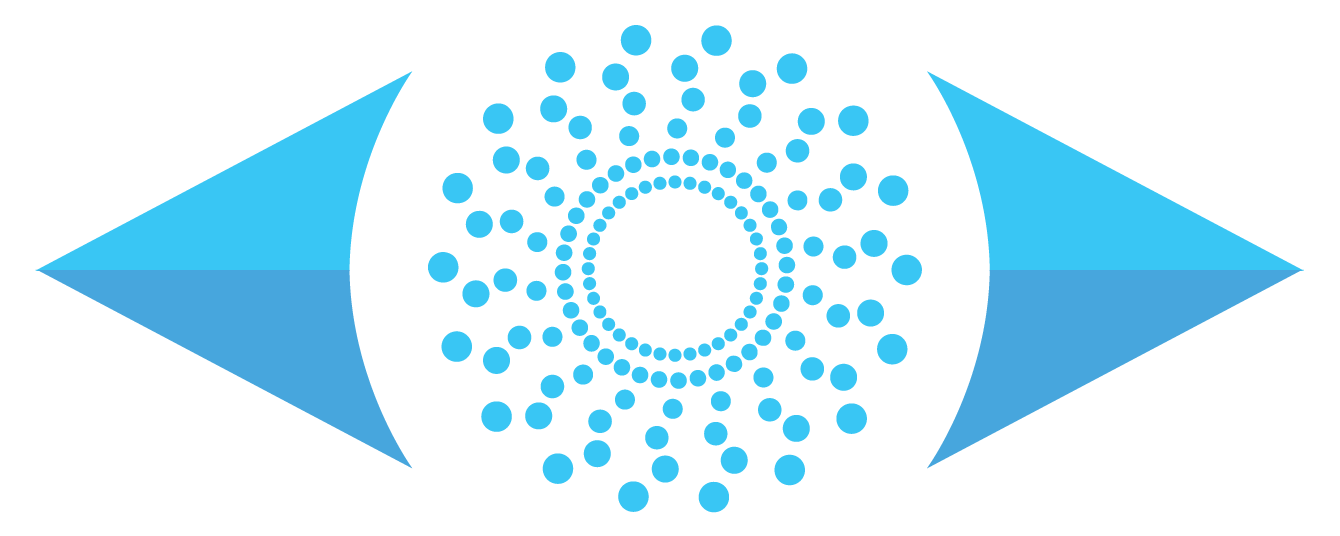Tactile Graphics: Defining, Learning, and Creating
Tactile graphics utilize raised lines and patterns on paper, or plastic, to convey the shapes, textures, and other information contained in images. The raised surfaces often include the use of lines, shapes, and multiple textures to communicate printed visuals, such as maps, diagrams, graphs, drawings, charts, and pictures. In the same way that individuals who are blind or visually impaired use their fingers to read by feeling braille dots that form words, they can touch raised surfaces in tactile graphics to gain an understanding of images.
Although many images can be conveyed to sight-impaired readers through braille or verbal descriptions, tactile graphics are superior for subject matter related to mathematics, science, and geography. For instance, instead of merely describing a color-coded map detailing area climates, a tactile graphic uses raised lines to outline the areas and raised textures, such as a cross-hatching or striped pattern, to differentiate the varying map regions the way color distinguishes regions for a sighted person. Patterns are then defined in a braille key that may be on the graphic or an adjacent page of braille text. The figure title and labels may be included on the graphic in braille or, if the print text is lengthy, there may be an abbreviation or symbol in braille on the graphic that is explained in a key.
Importance and Challenges in Learning
Tactile graphics are vital to inclusion in education, employment, transit, and many other areas, according to a 2018 article in Lighthouse News by Lighthouse For the Blind and Visually Impaired. The article goes on to explain that people who don’t have access to visual cues because of blindness get excluded from educational, practical, and recreational information. It’s crucial to provide children accessible versions of visual information at the same time as their sighted peers.
Effectively using and understanding tactile graphics is an important skill for individuals who are blind and visually impaired to master, to avoid exclusion from all the visual information provided to sighted individuals. However, knowing how to effectively interpret tactile graphics is not an innate skill.
The Lighthouse News article states, “…the reader must have some experience with the object or concept pictured. Background information and context are key.”
If students don’t understand the objects or concepts represented in the graphics, they won’t get the information they need from them. Educators say that students must be introduced to tactile graphics over time to develop skills in areas such as spatial orientation, how to discern the difference between real objects and the two-dimensional, abstract representations of them, as well as how to find and use keys, and how to systematically search the graphic for information.
“Numerous studies have shown that blind students have poor haptic skills, especially related to tactile discrimination, spatial orientation, systematic searching, and tracking and tracing,” according to the Texas School for the Blind and Visually Impaired.
The Texas School for the Blind suggests developing these skills by using three-dimensional objects with their symbolic representations. For example, students hold a pear to feel the shape of it before learning to understand the raised outline of a pear on paper.
In terms of exploring and processing the graphic as a whole, the Texas School for the Blind suggests using a vertical approach to feel everything because this can cover more area quickly with less sweeps and overlapping. Other approaches include horizontal or circular search patterns, any of which should ensure that information is not missed. Another suggestion is to incorporate teaching aids such as origami to teach basic constructions.
Learning how to use tactile graphics while learning braille is a best practice and helps students develop skill levels similar to their sighted peers. The Braille Authority of North America (BANA) recommends introducing tactile graphics, in combination with 3-dimensional models, early in the process of learning braille. BANA’s Guidelines and Standards for Tactile Graphics, 2010 explains, “The ability to read graphics will be required for the understanding of concepts such as diagrams, graphs, and maps, and to be able to participate in standardized testing.”
Challenges in Creation and Design
Once tactile graphic readers have received a fair amount of instruction and experience, they need materials designed and produced with high-quality standards.
What makes a tactile graphic high-quality? One element stressed by BANA guidelines is that they are not exact duplicates of the printed images, but representations that have been adapted for the sense of touch. “It is well known that the eye can take in enormously more information at a glance than can be perceived through the sense of touch,” the BANA guidelines explain.
The more complex the image and subject matter, the more challenging the tactile graphic can be to interpret and create. As a result, many printed maps, graphs, and diagrams must be boiled down to the essential information to be understood.
“Sometimes, images contain a lot more information than can fit on a single graphic page,” says Laurie Ide, an experienced designer of tactile graphics with SeeWriteHear. “So, that is either addressed with a larger graphic that folds out, a key system, or just simplification, as long as the important information is not lost. Some subjects, such as scientific matter, can be more challenging. They require more time to understand the context, as well as plan the best way to convey the different elements,” Ide adds.
To make the graphics more user-friendly, Ide removes decorative elements and distills the image down to only relevant and meaningful information. The goal is always to be sure that tactile graphics convey the information in the most efficient and understandable way possible.
This kind of clarity is crucial to tactile graphic readers. A study, conducted by L. Penny Rosenblum and Tina S. Herzberg with approval from the Institutional Review Board at The University of Arizona, was detailed in the May-June 2015 edition of Journal of Visual Impairment & Blindness (JVIB). The studyasked 12 students, ranging from 6th to 12th grade, to answer questions on specific graphics and share their insights. The students rated tactile graphics with “tactual clarity” as good, and described this clarity as “different textures for different parts, lines that were distinct from each other, clear braille, a logical key, and being free from clutter.”
The JVIB article is titled Braille and Tactile Graphics: Youths with Visual Impairments Share Their Experiences. One 10th grader from the study said, “It needs to be easy to figure out. A key is very central with all the different textures labeled. Make sure it is on good sturdy paper…” The student went on to say that a bad graphic has lines that aren’t raised enough, a key without enough information, or is made on flimsy paper.
Production Methods and Issues
A wide variety of methods and technologies are used to produce finished tactile graphics that use different materials, resulting in a diverse range of tactile graphics available to those who are blind and visually impaired.
The collage method uses items with texture, such as wire, fabric, and metallic shapes affixed to a surface next to braille labels. The finished product can then be used as a master to make copies using the vacuum forming method, which is often used to produce items like maps.
With vacuum forming, or ThermoformTM, a mold is created with a sheet of plastic that is heated and vacuumed on top of a master. The impression from the master is transferred onto the plastic sheet by melting and pressing the sheet in a vacuum. Vacuum forming can also be used in combination with a method called tooling that uses specialized tools to form a raised image on aluminum diagramming foil or paper.
Another method known by various terms, such as swell graphics or paper, capsule paper and fuser, or toaster graphics, involves heating coated paper with microcapsules of alcohol, which raises areas of dark ink to create the image.
Braille embossers can also be modified to produce tactile graphics, utilizing specialized software.
One of the newer, innovative technologies utilizes ultraviolet light to instantaneously cure ink creating raised lines, textures, and braille directly on paper or other surfaces. The same machine can print high-resolution visuals aligned over the tactile graphic and braille. Applications for this technology include economical images in Braille books and educational materials, signage for public venues such as museums, and descriptive labels.
Vadim Barannikov, a veteran certified braille transcriber who has worked with a multitude of production methods, validates SeeWriteHear’s choice for tactile graphic production. “SeeWriteHear uses this type of UV technology because the resulting tactile graphics are precise, high-quality, adaptable, and software-generated graphics are easy to reproduce in large quantities. The level of precision and differentiation in texture available through UV printing is difficult to achieve through other means.”
“…innovations in software and hardware, digitization, pneumatics, UV printing, and 3D printing are enabling blind and low-vision people to meaningfully experience art and culture in museums, travel more independently, and access the same learning as sighted children in school,” stated a March 2019 article by Stacie Dubnow in the Braille Monitor, a publication of the National Federation of the Blind.
Dubnow goes on to say that while progress has been strong, more is needed to advance tactile graphics materials and production methods, and to encourage tactile fluency at a young age in the classroom and outside world.
Industry professionals agree that proficiency in tactile graphics, coupled with related technological advances, can help those who are blind and visually impaired improve accessibility and provide more equal opportunities with their desired education and career paths.
SeeWriteHear has been trusted for two decades by educational institutions from K-12 districts to universities that need the highest-quality tactile graphics. Our experienced designers and subject matter experts work in tandem to create meaningful tactiles that maintain pedagogical value and communicate clearly. Contact us to learn how our superior design and production methods can solve your accessibility challenges.